| Review of the BlackBerry Q10 |
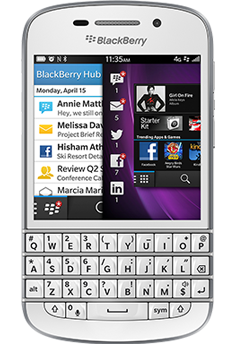 |
The Q10 is the BB10 device that old-school users of any past BlackBerry model with a built-in keyboard have been waiting for. Last Updated: 19-Jul-2013 |
I should start by noting that Iíve personally never been a fan of BlackBerry phones and that hasnít changed any as a result of the release of BB10. However, I will refrain from critiquing the operating system in this review, as I'm not interested in getting caught up in a religious war over which O/S is better. I will focus solely on this phone's hardware performance compared to the competition. My primary device-of-comparison will be my Samsung Galaxy S4, as that is my current phone (and they are comparable in price).
I should warn you up front that this review is going to be a HUGE DISAPPOINTMENT to fans of this phone. I'm fairly sure that most users who want this device are willing to settle for whatever compromises they are required to make and they probably don't consider it a hardship as they get the one golden feature they can't get anywhere else, which is the physical keyboard. This review is really for the rest of us, those who don't have an automatic affinity to a keyboard and just want to know how the Q10 stacks up again the competition.
Before reading this review, please read Some Thoughts on Phone Reviewing.
Keyboard
This particular section of my
reviews has all but disappeared of late, as most phones I test are full-screen
devices that only have a virtual keyboard. The Q10 is an exception, and in fact
the keyboard is pretty much the entire reason that youíd even consider buying
this phone at all. Even if you were a huge fan of BB10 you could always opt for
the full-screen Z10 model. So the bottom line for any buyer will be, ďdo I want
or need a physical keyboardĒ. If the answer is yes, then the Q10 is pretty much
the only choice for you.
I donít have previous experience with BlackBerry keyboards, and so I donít
really have anything to compare this one to. I can however say that my
experience with it was very positive, in that the keys have nice tactile feel
and there is uniformity-of-feel across all of the keys. The only thing that
constantly annoyed me was the necessity to press the ALT key to get at the
period. Of all the non-alpha-numeric keys in the universe, the period key is
easily the most used. Surely they could have figured out a way to put the period
on a non-shifted, non-ALT key. Iím told this is a long-standing ďfeatureĒ of
BlackBerry keyboards.
I also found that while I clearly needed to gain a certain degree of competence
with the keyboard, I really missed the ability to swipe words the
way I do on my Android phone. The Q10 doesnít even have the word prediction that
comes with the Z10 virtual keyboard and that means youíll have to type each and
every word in your message. However, Iím sure that anyone who actually wants the
physical keyboard is quite aware of this limitation and is quite at peace with
it.
Display
Because the Q10 needs to allot a
large amount of space for its keyboard, and because it would be incredibly tall
if they tried to combine that keyboard with a full-sized screen, the Q10 comes
with a square display that is actually rather small. It has fairly good
resolution with a pixel size of 720 x 720, but physically it is only 3.1 inches
diagonally. This translates to very little screen real estate and I was totally
shocked at how annoying it was to work with a screen of these dimensions.
Some apps, such as those that list things, adapt reasonably well to the screenís
odd 1:1 aspect ratio, but pretty much everything else is a huge compromise.
Watching videos is especially problematic, because most of them these days are
16:9. As the video has to fit inside the 720 pixel width of the screen, they are
only 405 pixels high (leaving a lot of black space at the top and bottom). Physically videos are just 2.19 inches wide and 1.23
inches tall. Compare that with 4.31 inches wide by 2.44 inches tall in the
Galaxy S4. The Q10 is clearly not a phone youíd choose for watching videos or
looking at pictures.
Surfing the web is equally frustrating, as you must scroll almost constantly to
see any reasonable amount of the web page. I couldnít believe how often I had to
scroll. Additionally, doing pinch-to-zoom gestures was also problematic. Thatís
because itís unnatural to twist your fingers to do a side-to-side pinch.
Up-and-down pinching is usually limited by headers and footers on the images you
are zooming that leaves with very little space to make the pinch or spread
maneuver.
The Q10 uses a Super AMOLED display, which Iím normally a big fan of.
AMOLED screens have much deeper blacks and they are usually more vibrant (though
purists will often complain that for viewing photographs they arenít quite as
true-to-life). However, AMOLED screens can experience a small degree of color
shift as the viewing angle changes, even though screen brightness is usually
unaffected.
The screen on the Q10 suffers from a surprising amount of blue shift when you
donít view it straight on.
This strong color shift means that white turns decidedly blue when you go beyond approximately 30 degrees off of straight. I used to notice that in my S2 LTE, but even compared to it the problem on the Q10 is markedly worse. This severe blue-shift might explain why BlackBerry chose a pinky-yellow hue to the whites on this phone. Starting out at that end of the spectrum means the severe blue shift doesnít look quite so bad.
I cranked the screen brightness to full on both the Q10 and my S4 (remember, the Samsung is hardly the benchmark for super-bright screens), but the Q10 looked decidedly dimmer. Surprisingly however, in Howard Chui's review of the Q10 on HowardForums, Howard thought the display worked better than the S4 outdoors, and so I decided to examine the screens under different lighting conditions.
In bright sunlight the Q10 does indeed seem a little clearer, especially when there is a preponderance of white background, such as on a typical web page. Neither of these phones is really that much better than the other and both are fine for reading except under extremely bright sunlight. Even then, I found it to be strong reflections from the screen that were the problem.
In the end, the screen is the biggest compromise you must make to accommodate a
physical keyboard, and I suspect that only old-school
BlackBerry fans are really going to be attracted to the Q10 as a result. Anyone
already accustomed to full-screen phones will be better served by opting for the
Z10 (or the upcoming A10).
Size
The Q10 is a surprisingly large phone given the small size of the screen.
Compared to the Galaxy S4 (which most people perceive as a gigantic) the Q10 is
a scant 3 mm narrower. When it comes to gripping a phone in your hands, this is
the dimension that will matter the most. People with small hands who find that
gripping the S4 is a problem aren't going to find that Q10 much of an
improvement. The phone is however 17 mm shorter, but at the same time it's a
rather bulky 2.5 mm thicker. And in terms of weight, the Q10 is 9 grams heavier
than the S4, despite that phone's gargantuan 5-inch screen and big 2,600 mAh
battery. The size of the phone only makes the small screen seem like more of a
compromise.
If theyíd added 17 mm to the height of the Q10 and dedicated all of that extra
space to the screen they could have increased the resolution to 720 x 940.
Thatís actually fairly close to a 4:3 aspect ratio, but it would have been a
portrait screen and theyíd have had to support rotation. However, the keyboard
would only be useable in portrait mode, so I can see why theyíd opted to avoid
this. It once again underscores how much you have to compromise to have a
keyboard.
RF Performance
Click on this link for a full description of
RF Performance, and how to interpret it.
Back in the old days, RF performance was tested by comparing how well each phone
in the test could hang onto a phone call as the devices were slowly walked into an
increasingly-weak area. These days the focus has shifted to data performance,
where there is a direct correlation between data speeds and the quality of the
connection.
When I test Android phones I just load up the trusty speedtest.net app, but it
doesnít exist in the BB10 ecosystem. I had a look at the various free speed test
apps in the BB Storefront, but none of them were worth even considering.
Fortunately BB10 continues to support Adobe Flash in its browser, which allowed me to use
numerous online speed meters such as speedtest.net and
speedtest.primus.ca. They worked exceptionally well.
To test RF performance I headed over to Square One shopping mall in Mississauga
as I always have. Testing on Rogers there is a little difficult because they
have such excellent coverage throughout the mall, but there was still enough
weak spots to test data speeds. The results were a bit of mixed bag. On HSPA the
Q10 would usually get slightly better speeds, but on LTE it was never quite able
to keep up with the S4.
According to the Rogers web page the Q10 they sell (which was the one I tested)
supports LTE Max (Band 7), but at no time did I see speeds that suggested I was
on Band 7. Out at the center court in the mall, where LTE service is quite
strong, my S4 easily switched to Band 7 and I saw downlink speeds of around 55
Mbps. At the same location, no matter how many times I tried it, I couldnít get
faster than 18 to 19 Mbps on the Q10. I wondered if the Q10 was switching to
band 7 at all, and so I forced my S4 over to Band 4 and I ran the speed test
again. I saw downlink speeds of 22 to 24 Mbps, which was still faster than those
on the Q10. In weaker LTE situations the same general speed difference was
evident.
Thereís still some merit in testing how well a phone call hangs in there, and so
I managed to find locations where the HSPA service got quite weak. Both phones
performed about equally as far as making phone calls were concerned, which
suggests the actual RF sensitivity is approximately the same. I hadnít expected
to see much difference anyway, because both phones use a Qualcomm chipset (as do
virtually all the LTE phones sold in North America).
WiFi Performance
Normally I donít do a dedicated test of the WiFi performance in a phone, but the
gentleman who loaned me the Q10 for this review said heíd heard that the Q10 had
really good WiFi performance. I therefore decided to do tests of the WiFi and it
struck me as such a good idea that I will definitely continue to do this on
future reviews.
Testing WiFi performance is pretty similar to testing RF performance, but I
donít have to stray far from home. To gradually weaken the WiFi signal I need
only walk a few doors down my street. The comparison was made to my S4 of course
and the key metrics were the ability for the WiFi radio to hang onto the signal,
and the data transfer rates it could sustain in a given situation.
The results were a bit of a mixed bag (just like with RF), as in some cases the S4 seemed to provide
the best speeds, while in other cases it was the Q10 that came out ahead. In the
end Iíd have to give the nod to the Q10 for sustaining slightly more useable
service under severe conditions, but both phones hung onto the WiFi signal for
about the same distance away from my router. So it doesnít look like the Q10 is
a WiFi powerhouse, but it certainly seems to have pretty good WiFi performance.
Audio
Click on this link for a full description of
Audio Performance, an how to interpret it.
Incoming audio on the native
earpiece of the Q10 is actually very full-bodied and clean. It sounds a little
better than the S4, but overall Samsung phones have fairly good incoming audio
quality. Past BlackBerry phones however have a reputation for processing
super-good audio, but either this is no longer the case or Samsungs just happen
to sound really good. Nonetheless, the Q10 is still markedly better-sounding
than most of the smartphones Iíve tested in the last few years.
Outgoing audio is a similar story. Itís almost identical to what I heard from
the S4, especially when there is very little background noise (just computer
fans). In a noisy environment (such the food court over at Square One) things
donít change much. Both phones do an excellent job of suppressing background
noise while sustaining fairly decent (though hardly stellar) outgoing audio
quality. The S4 is certainly louder by 2 or 3 dB, but that's about it. Neither phone
seems to suffer from all that much degradation in audio quality as a result of
suppressing background noise (unlike many smart phones Iíve tested in the past).
The speakerphone was a bit of a surprise though. Iíd expected it to be at least
as loud as the S4 (if not louder) and with detectably superior audio quality, but that wasnít
the case at all. While Iíve tested much worse speakerphones in the past, the Q10
falls short of the Galaxy S4 in both volume and overall quality. Volume-wise
itís at least 3 or 4 dB softer at maximum volume and the sound has a scratchy
quality to it that just doesnít seem to afflict the S4ís speaker.
For multimedia applications however, the speaker in the Q10, which is located on
the bottom of the phone, provides slightly richer sound than the speaker on the
back of the S4, but they both provide approximately equal volume. However, we
now live in a universe where the HTC One has raised
the bar for multimedia audio performance and the Q10 just doesnít come close to
HTCís BoomSound speakers. So while the Q10 sounds somewhat less tinny than the
S4, they both sound like yesterdayís technology compared to the HTC One.
I made extensive comparisons between the S4 and Q10 playing the same music
sources over both stereo earbuds and through my home sound system. The Q10
sounds nice enough, but it just doesnít have the quality of sound you get from
the DAC in the S4. I found that it was high end that suffered most in the Q10,
while the low end was generally comparable.
Ringer Volume
As Iíve often noted in these reviews, the volume of the ringtone on modern
phones is directly a function of the loudness of the multimedia/speakerphone
speaker, as phones no longer use dedicated ringers. That continues to be the
case with the Q10, but BlackBerry has done an excellent job of providing stock
ringtones that provide the best performance from the speaker.
Maximum volume alone isnít always the main criteria for a ringtone that can cut
through the background noise. BlackBerry apparently understands this better than
most companies who by-and-large provide musical ringtones that are great in
quiet environments, but poor in noisy ones. You can put custom ringtones on the
Q10 just like everything else, but the stock tones are a study in how these
things SHOULD SOUND.
Camera
The Q10 comes with an 8 megapixel camera which is reputedly the same piece of
hardware that was put in the Galaxy S3 last year. It takes pretty good
photographs when there is plenty of light, but its low-light performance
(especially compared to the HTC One) is only so-so. Flash performance is
acceptable, but unless the subject is fairly close to the flash, noise is still
a problem.
However, the big issue with the camera is that it lacks all but the most
rudimentary features. Perhaps Iím spoiled by the camera software in the S4, but
even compared to previous phones Iíve owned the camera capabilities of the Q10
are just plain pedestrian.
Another issue is the screen, which (as with videos)
forces you to view your pictures in a letter-boxed fashion on what is already a
rather tiny viewing area. Oddly the Q10 offers a 1:1 aspect ratio for pictures
(along with the usual 4:3 and 16:9 ratios). This seems well-suited to Instagram,
if only there was an Instagram app for BB10 (sideloaded Android ports
notwithstanding).
To be fair, it does offer one "cool feature" in the form a time-shift. That's
just BlackBerry's fancy name for a Best Shot feature that takes multiple
exposures and lets you choose the one you feel turned out the best. However, the
feature is fairly rudimentary, in that it doesn't pre-scan the images to
identify the one it believes to be the sharpest. Additionally you only appear to
be able to select only one of the pictures.
The camera can shoot acceptably good 1080p videos with both the rear and
front-facing cameras. However, like the still photograph mode there are
virtually no features. You can turn on the LED and you can enable electronic
stabilization, but thatís pretty much it. As for the quality of the videos,
thereís no question they come from a cell phone. They have all manner of
sheering and bending in them as they are panned and their quality is far short
of what you get from the S4 or the HTC One.
So the bottom line here is that the Q10 comes with a camera thatís behind whatís
available in the competition, but at the same time it's probably far better than
any camera ever offered on a BlackBerry before (the Z10 notwithstanding). For
snapping quick pictures to add to your social media streams it does an
acceptable job,
but beyond that you arenít likely to use it as a replacement for a dedicated
point-and-shoot camera.
GPS
Iím not sure what to say here, except shame on you BlackBerry. Over the last
couple of years the quality (and sensitivity) of GPS chipsets in phones has been
getting progressively better. Itís been quite some time since I have been unable
to take a test phone into my basement and not get a lock on the GPS satellites.
I started out by installing an app called HelloGPS that displayed the signal
levels on individual satellites and reported the accuracy of the lock in meters.
On my first try I took the phone into the basement and I started the app. After
about 2 or 3 minutes the phone finally defaulted to finding the location via
WiFi, rather than GPS (with a reported accuracy of +/- 73 meters).
Next I headed upstairs to allow the phone to get a GPS lock (with a reasonable
accuracy of +/- 6 meters), and then I returned to the basement to see what
happened. One by one each of the one the satellites dropped off the list and accuracy went
up and up until it was +/- 180 meters. At that point I had only 2 satellites
locked, which isnít enough to compute a location. The phone therefore decided I
was better off estimating my location using WiFi, and so it switched to that.
I repeated these tests numerous times, but the results were always the same. The
GPS works fine on the main floor of my house, which is actually quite a feat
compared to what we used to get with dedicated GPS devices just 5 or so years
ago, but it doesnít hold a candle to the sensitivity of GPS receivers on
virtually every single phone Iíd tested over the last 2 years. My S4 can easily
lock on 12 to 14 satellites in my basement and provide accuracy of +/- 7 meters.
It always gets the lock almost instantly down there.
I guess thereís the possibility that the GPS chip (or its antenna) was faulty in
the unit I tested, but I rather doubt that it would have worked as well as it
did on the main level of my house if that were the case. So, if this is typical of the sort of GPS
performance you can expect from the Q10, I sadly have to rate it the worst GPS
Iíve seen in ages.
Processor and Chipset
The Q10 has a Qualcomm Snapdragon S4 dual-core processor clocked at 1.5 GHz. As
powerful as this is however, thatís last yearís spec. Newer phones have moved on
to quad-core (whether or not you see this as a necessity) with processor speeds
of 1.7 GHz (for the HTC One for example) to 1.9 GHz (for the S4).
To its credit however, the Q10 does come with 2 GB of RAM, 16 GB of built-in
storage, and the option to expand that storage by as much as 64 GB with a
MicroSD card. This is certainly up to current standards and it matches the S4 in
each case.
Conclusions
Thereís no question that the Q10 exists only for one small niche market, and
thatís old-school BlackBerry users whoíve been hoping for a new BB10 device with
a keyboard. Hardware-wise the Q10 appears to be packed full of older technology,
but is sold at a price similar to the current high-end models with the latest
technology. That alone should raise red flags for you, unless you're desperate
to get a physical keyboard.
The bottom line is that EXCEPT for keyboard aficionados, I couldn't in good faith recommend this phone to anyone else. The high price, lack of cutting edge technology, and numerous severe compromises (not the least of which is the screen) make it a poor choice. Even if you have decided that you want a BB10 phone, BlackBerry offers a better choice in the form of the full-screen Z10 and the more-powerful upcoming A10.