| My Impressions of the Ericsson T39m |
| My Impressions of the Ericsson T39m |
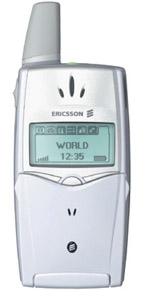 |
I should warn readers from the outset that this is a fairly negative review. While certain aspects of the T39m were top-notch, there were just too many annoying aspects to write a positive-sounding review. Last Updated: 24-Jul-2001 |
Before reading this review, please read Some Thoughts on Phone Reviewing.
Word of Warning: Many newer reviews make reference to older reviews, and this sometimes creates apparent inconsistencies in the overall assessments of various models. Reviews are relative by nature, and so what seemed like a great phone a year, may seem only mediocre now because other phones have "raised the bar" so to speak. If you find that I'm being negative about a phone, while saying it's about the same as a phone I once gave positive reviews to, this a perfect example.
Given the price and market position of the T39m, I donít believe Iím out of line for being rather demanding. If this were only a $200 phone from Fido, I think I would be more than happy with it. Also note that due to similarities in many areas, some of this review is taken word-for-word from my earlier review of the Ericsson R520m.
The Ericsson T39m is not presently available from any of the GSM providers in Canada, but if you feel just have to have one, they can be purchased over the Internet, or if you happen to be visiting other countries. Youíll need to buy an unlocked version, since anything else would fail to operate with any of the Microcell Connexions providers here in Canada. After shipping costs and conversion to Canadian funds, the price will come out to about $600 to $800.
Much of the excitement surrounding this phone seems to be due to the fact that it supports GPRS. This is the new packet-switched data format recently introduced into Canada on Microcell Connexions, and will soon be made available on Rogers once they launch their GSM network. GPRS is better than the old-fashioned circuit-switched data because: A) itís faster, B) you are always connected, and C) you only pay for the data your transfer. However, with Fido offering this service at prices starting at $75 per month, only a handful of users are going to actually want it, so weíll deal with the phone based purely on its other merits.
This is also a ďworld phoneĒ, meaning that it supports all three of the present GSM bands: 900 MHz, 1800 MHz, and 1900 MHz. You should be able to use it anywhere in the world that there is GSM service.
Overall Size and Construction
In terms of size and appearance, the T39m is a dead ringer for the T28w. The display is a bit larger, and there are other subtle differences you can easily note if you compare them side-by-side. However, at a quick glance, it is unlikely that a casual observer would know that you didnít have a T28w.
The same type of ultra-thin lithium-polymer battery found on the T28w provides power for the T39m. The battery fits flush into a rectangular opening on the metallic back of the phone. Even though the battery only provides 600 mAh of capacity, Ericsson have done wonders at squeezing some truly useful talk and standby times out of it. Nokia should definitely consider sending industrial spies over to Ericsson to find out how they do it.
Due to its similarities to the T28w, anything that can be said of the T28w in terms of physical attributes can be said of the T39m. However, there is one very obvious difference that may please some, and distress others. Unlike the T28w, the T39m does not include a spring-loaded flip. The flip is fully manual on this new model. I personally thought the spring-loaded clip was a terrific idea, and it was one of the things that made the T28w seem just that much more user-friendly. However, people who have used the T28w for prolonged periods of time have reported a high incidence of flip failures. Perhaps that is why Ericsson abandoned the idea.
Display
The display is certainly larger on this model than on the T28w, but it isnít that much bigger. However, it does pack a lot more pixels, and quite surprisingly it is able to display just as much information as the much larger R520m screen. Unfortunately, unless you have excellent eyesight, youíre going to be squinting to read that much info in such a small space. Fortunately however, the T39m also includes the font size feature found in the R520m. I switched the fonts to medium, and I found them much more readable. However, you donít get anywhere near the amount of information on the screen at one time as you do with small fonts.
Backlighting is provided by an electro luminescent device, which means smooth, consistent lighting and good contrast. However, the backlight isnít bright enough, and I found that it didnít do the job well enough to make the display readable in the dark (without using up a lot attention). The key lighting is also rather poor.
Unlike most phones, the T39m supports 4 levels of ďdarknessĒ on each pixel. They use this grayscale scheme throughout the menus, and they make a half-hearted attempt at applying anti-aliasing to some of the icons. However, I didnít really find that this feature added much value to the phone. Itís certainly a great novelty, and it should impress your friends with phones that can only draw black pixels.
Electrical attachments on the bottom of the phone continue to use Ericssonís style of connector. As I have said before, I believe this is one area where Ericsson has the right idea, since flexing or pulling does not readily damage their connectors (as it does with the Nokiaís). It is a shame that they didnít provide the industry-standard 2.5mm jack for the headset. Youíll have to try and find an adapter, assuming that getting one that will fit the T39m is easy (hopefully, it uses the same connectors as the T28w).
User Interface
Ericsson has revamped their menu system, and itís markedly better now than itís ever been. I find it vastly more intuitive, and theyíve even provided numeric shortcuts (ala Nokia) for rapid location of a specific menu. They also have a 7th main menu that you can customize with 8 of your most commonly used menu items, thus making it slightly easier to access them.
However, even though their top-levels menus are second-to-none, the T39m fails to provide much in the way of secondary menu support. By this I mean the ability to perform certain peripheral tasks while in the middle of performing a primary task. For example, not all the prompts where a phone number is required allow you to access the phone book. Itís missing details such as that which can annoy users over time. It is even worse than the R520m, since it doesnít have the options keys found on that model.
The keypad itself is a huge improvement over the junk they provided on the T18z, and it feels even better than the T28w. The keys all press easily, and they provide a reasonable level of user feedback.
Volume control is provide by the same hideous slider that they saddled us with on the T28w. I donít know what drugs the engineers had to take in order for this scheme to look good to them, but Iím certain possession of it would get you in big trouble with the law.
The call log was typical of Ericssonís previous models. It lumped incoming and outgoing calls into a single 30-entry log. Although I can see this being an advantage over discrete logs sometimes, I personally prefer to have my incoming, outgoing, and missed calls kept separate. When viewing entries, no easy way is provided for extracting call information. You must wait while that information is sequentially displayed on the screen over a period of time.
Phone Book
The Phone Book in the T39m will remember up to 510 entries, which can consist of a first name, a last name, a company name, a job title, and an e-mail address. Apparently Ericsson figures that ONLY business people will use this phone, and that business people DO NOT have personal contacts. If you think you can put someoneís street address in either the Company or Title fields, forget it, since they only allow 15 characters each (okay, 123 Main St. should fit).
The phone book also allows up to 5 telephone numbers per name, but each of those entries MUST be designated as a different type (business, home, mobile, fax, etc). If your contact happens to have multiple home numbers for example, youíll have to store the others under erroneous headings. In contrast, the 7190 allows each of its 5 numbers to be re-classified as any of the supported types. Ericsson should have allowed this.
One thing about the phone book that is useful is the ability to sort the list by first or last name. Again, this seems to be a business-oriented idea, but Iím sure that would be handy for personal contacts. However, Iím not sure what it does with single named people, such as ďMomĒ, ďDadĒ, or ďSisĒ, which are common in personal phone books.
Text Messaging
If you need a phone to do a lot SMS work, the T39m is definitely NOT for you. SMS handling can best be described as stone-aged. It is barely improved over the earlier Ericsson models, with only the slightly larger screen making it any better. Compared to the 7190, the T39m provides SMS merely as after-thought. There is no user-definable mailboxes, messages show up as indecipherable lists of dates and phone numbers (or names if the number matches an entry in your Phone Book), and access to messages is intolerably slow once you get more than about 6 or 7 messages in your inbox.
However, the T39m does have a number of unique features for making SMSing with friends a bit more fun. Along with text, you can also insert images and sounds. The phone even includes built-in editors for both graphic images and sounds. The catch is that these features are only useful if you know someone with a phone capable of receiving this type of message. Right now, that appears to be the T39m ONLY. So, the feature is a great toy to play with in your spare time, but its usefulness is rather questionable.
Deleting messages can be nightmare. Although a command exists to delete all messages, it only deletes message in the phoneís memory (not in the SIM). The SIM-stored messages must be removed individually. That wouldnít be so bad if the phone removed them quickly, but it doesnít always do this. I tried clearing 15 messages from the phone, and it took me literally 5 minutes. Perhaps I removed them from the wrong end.
To its credit, the T39m does include a reasonable implementation of the T9 predictive text input system. However, unlike the 7190, it does not support contractions (words such as ďIímĒ, ďdonítĒ, ďwerenítĒ, etc). You canít even add them to the dictionary, since there is no key to represent the apostrophe. You could compose messages that didnít include contractions, but thatís hardly the point of T9. This is a weakness that Ericsson should consider fixing.
Another thing thatís difficult to do is enter numbers in your text. At first I thought that the T39m didnít provide a ď123Ē input scheme, but it apparently does. However, you must manually activate it before you can use it, and the user guide isnít very clear on this matter. Once itís activated, getting at it is a royal pain. First, you must press and hold the # key until the menu appears. You must then scroll down to the Language option (4 keystrokes), which you then select with the Yes key. You must then scroll to the ď123Ē option (minimum of 1 keystroke) and then select that. So, including the # key, thatís a minimum of 8 keystrokes. Yuck!
The SMS input system does not include any cut-and-paste operations as you have on the 7190. If you need a name or phone number from your phone book, youíre out of luck. Yes, this is how virtually all other GSM phones are, so compared with them the T39m is no better or worse. However, now that Iíve seen a better way on the 7190, I naturally expect others to follow.
To enter such information youíll have to exit the message entry, read the information you want, memorize it (or write it down), and then return to entering your message. Fortunately, the Ericsson phone remembers all the messages you have entered (partially or completely), so you can always return to an aborted message. Perhaps this is why.
I should note that the T39m includes a feature that is not technically SMS, but does come under the heading of "text messaging". With this phone you can read and write e-mail directly from your POP3 server. This is done using a data connection (circuit-switched or packet-switched, your choice). The manual doesn't provide any information about the maximum length of a composed e-mail message, but I would imagine it can be much longer than 160 characters.
If e-mail is important to you, then this feature could easily be a decision-maker for you. Since many people use SMS for e-mail functions, the lack of polish in that department might not be an issue if you choose to use the e-mail client feature instead. I didn't get a chance to try it myself, but assuming it works as stated in the manual, it should be of great value to those wishing to use their phone for e-mail functions.
Communicating with Your Devices
On the positive side, the T39m has plenty of options for communicating with the outside world. You can use a data cable, an IR port, or Bluetooth. Bluetooth is a new technology that allows devices to talk with one another wirelessly using a 1-mw transmitter in the 2.4 GHz range. Unlike IR, you donít need to point the phone at the other device; it just has to be within approximate 10 feet of the phone. I didnít have any Bluetooth devices to try, so I canít comment on how well it worked.
The T39m is one of the first phones to include Bluetooth built-in. Earlier Ericsson models required a bulky add-on that plugging into the bottom of the phone. As Bluetooth devices begin to proliferate, Iím fairly certainly that youíll be glad to have a phone that also supports it.
This is especially true of using GPRS with your laptop. Imagine keeping your T39m in your shirt pocket while you used your laptop on the Internet. Thatís the sort of thing that Bluetooth allows.
Sundry Features
The T39m includes a WAP browser, but I couldnít get it to work on Fidoís home page (WAP.FIDO.CA). It would work fine on other pages, including a sample I set up myself on TAGTAG.COM. It has been suggested that Fido simply doesnít support the necessary pre-sender for this phone. Since Fido doesnít officially support the T39m, this could be why. Otherwise, it worked about as well as any other WAP browsers Iíve seen.
The phone also supports calendar and to-do lists. These features worked extremely well, and mirrored most of the features offered by Nokia (going back to their 6190). I personally find the calendar feature useful for recording audible reminders, and I feel lost when I have a phone that doesnít support it.
The T39m also supports voice dialing, though this is nothing new, since most modern phones now support this feature. However, Ericsson goes a step further than most manufacturers by offering a voice code to answer and reject calls, and a "magic word" that can be spoken at any time to get the phone's attention. The "magic word" makes it possible to voice dial the phone without ever having to lift a finger. When used in conjunction with an in-car kit or headset, this could be a very useful feature to safety-conscious drivers.
The phone includes two games. One is called Tennis. Well, Tennis my elbow, itís actually PONG. You know, the video game that started everything back in the mid-70ís. That doesnít mean it isnít fun to play around with, but itís not the sort of game youíll find yourself running back to time and again.
The other game (called Erix) was much more interesting. It consisted of a small cross that bounced around the screen. Your job was to fill in areas of the screen without letting that cross hit an unfinished area.
RF and Audio Performance
To test the RF performance of the T39m, I took it to my favorite testing grounds for Microcell Connexions, namely the stretch of Bancroft Drive between Silken Laumann Way and Creditview. Coverage of this residential area is horrendously bad, and so it goes a long way to demonstrating how well a particular phone will behave under less-than-idea conditions.
To establish a baseline for comparison, I maintained a call on my Nokia 7190 as I drove in both directions along Bancroft. The audio on the 7190 broke up about 50% of the time, and on at least one occasion, it sounded like I was going to lose the call (though I never did). Next I took the T39m along the same route, and the results were shocking, to say that least. The audio broke up at least 90% of the time, and phone dropped the call on 3 different occasions.
On one of those occasions, I found the phone displaying the dreaded ďSOS Calls OnlyĒ message on the display. I pulled over to the side of the road at that point, and I waited for the phone to re-find Fido service. After waiting 2 minutes, I finally powered down the phone, and then I turned it back on. It found Fido service immediately, so it would therefore appear that the T39m suffers from the same problem as the T28w when it comes to loosing Fido signals and then hanging on to Rogers signals thereafter.
In other situations where the signals were a little iffy, the T39m seemed to have enormous trouble maintaining a half-descent signal during a call. It also lost service fairly easily when the phone was taken into places where the signal dropped quite low. In this regard, it was at least as bad at the Seimens S40 I tested a few weeks ago.
Note on RF performance: Keep in mind that I can only test the T39m at 1900 MHz. This is a world phone, supporting 900 MHz and 1800 MHz as well. It is quite possible that the T39m could perform much better (or much worse) at those frequencies. It is therefore strongly recommended that you consult reviews written outside of North America for performance data at 900 MHz and 1800 MHz.
Sound quality was another sour point. Although the earpiece speaker provided plenty of volume, along with pleasant tonal balance, the overall reproduction can best described as fuzzy. Have you even listened to any of those talking greeting cards with the tiny little piezoelectric speakers in them? If you have, then you know what Iím talking about. The sound of the T39m is very reminiscent of this (though certainly not that bad).
Outgoing audio was quite nice though, and the phone includes Ericsson excellent noise suppression system. Even when used in a car travelling at over 100 km/h with its windows open, the background noise heard by the caller was fairly subdued, and the voice quality remained mostly unaffected.
Conclusions
If they plan to use GPRS, or if they are just dying to use Bluetooth devices, then I suppose they might be able to justify buying this phone. However, when it comes to the phoneís ability to be a phone, the T39m is no improvement over the T28w, nor is it particularly good compared to other phones on the market. Even Ericssonís own T18z had vastly better RF performance, and arguable better audio qualities.
In itís defense, the T39m has wonderful potential as an adult TOY. If thatís what you are buying a phone for, then the T39m is an excellent choice. It has many extra toy features over the R520m (with which it shares many other attributes), and it should keep you amused until the next great toy phone comes along.
For those of you who want or need a serious PHONE, then you are much better off looking elsewhere. The RF and audio qualities of the T39m are sub-par, and if you place a high value on these two attributes, the T39m can be nothing less than a huge disappointment.
Other Reviews of the Ericsson T39m
None at this time