| Review of the Motorola i880 |
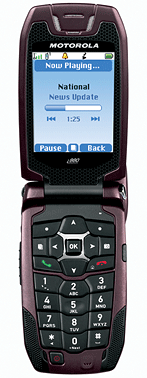 |
The i880 is essentially a mini version of the i580, but with a few minor
improvements (such as a 2.0 megapixel camera vs 1.3 megapixels, color
external display, external MP3 player buttons, and the ability to access
the MicroSD while it is in the phone). Itís very similar in many ways, but
just different enough to be worthy of your consideration. Last Updated: 29-Mar-2007 |
Before reading this review, please read Some Thoughts on Phone Reviewing.
This full review replaces the mini-review originally posted
on 09-Feb-2007.
RF Performance
RF Sensitivity: To be quite honest, I haven't found
any detectable difference in the RF sensitivity in any of the iDEN phones Iíve tested in
the last 3 years, and the i880 is no exception. Motorola has provided the same
stellar ability to pull in weak signals on every single iDEN phone theyíve built
during that time. Youíll see the occasional message threads out there in which
the posters claim one model is better than other, but in my testing Iíve never
been able to find evidence of that.
Over-the-road Performance: This is another aspect
of all iDEN phones that has remained consistently good over the last 3 years,
though with the release of the i580 there was a slight increase in the tolerance
of the phones to network issues. The i880 continues that improvement, but
doesnít cope any better (or any worse) than the excellent i580.
Click on this link for a full description of
RF Performance, and how to interpret it.
Audio Performance
Tonal Balance: The tonal balance of the i880 is
slightly crisper than that of the i580. I wouldnít say that the difference
between the two phones is startling, or even all that great, but in back-to-back
comparisons it is clear that the i880 just has a slightly more natural and less
nasal quality to the sound. Overall however, the i880 and the i580 are among the
best-sounding phones out there.
Sound Reproduction: I really couldnít detect any
difference between the i580 and the i880 in this regard. The two phones do an
excellent job of reproducing nuances of speech, but neither does so better than
the other. Again, the i880 (and the i580) are near the top of the pack when it
comes to sound reproduction.
One slight advantage of the i880 over the i580 (which is technically related to
sound reproduction) is that the i880 doesnít produce quite so much background
hiss. The i580 produces quite a bit of it, and while the i880 doesnít exactly do
away with the problem, the amount of earpiece hiss present is detectably less
and it isnít anywhere near as annoying.
Earpiece Volume: After careful comparisons between
the i880 and the i580 Iíd have to say that the two are nearly identical, but Iíd
give the nod to the i880 as being ever so slightly louder. Perhaps itís the
slightly crisper tonal balance that just makes it seem louder. In any event, the
i880 generates lots of earpiece volume that makes it useable in some of the
noisiest places.
Outgoing Audio: The outgoing sound quality of the
i880 is very similar to the i580. The phone copes very well with loud
background noise and it produces very decent reproduction of your voice to your
caller. However, I wouldnít say that outgoing quality is quite as stellar as
the incoming. While incoming is among the best out there, the outgoing is just good
to very good.
Speakerphone: The i880 forward-facing stereo
speakers just like the i580 and the initial assumption was that the i880ís
smaller size would result in either lower volume or poorer tonal quality. While
it did seem as though the i880 was a little less rich-sounding that the larger
i580, there really wasnít much difference in the two. I switched between each by
simultaneous pressing the speaker button atop the phones to switch one from
earpiece to speaker and the other from speaker to earpiece. There was certainly
no difference in volume, and any tonal differences were slight at best.
Talk-Around: The i880 supports Motorolaís
off-network digital walkie-talkie system called Talk-Around (or MotoTalk, or any
number of other trick names assigned by various iDEN providers). I had an
opportunity to test it when the guy who loaned it to me drove home. I talked
with him as he headed off along Highway 403 toward Highway 410 into Brampton.
The phone performed equally well as the i850 Iíd tested a couple of months ago.
Sound quality and overall range were excellent, just like the other Talk Around
phones Iíve had a chance to try.
Click on this link for a full description of
Audio Performance, and how to interpret it.
Support Features
Ringer Volume: Given that the speakerphones were so
similar, it came as no surprise that the ringers and ringer volume was pretty
much identical on both the i580 and i880. Both of these phones can produce some
of the loudest ringtones youíll ever hear in a cell phone. If you donít like the
built-in ringtones, you can add your own in the form of MP3 files (though you
must format the files correctly and you need special software to upload them to
the phone).
I have a ringtone that was created from a recording of a Panasonic cordless phone
ringtone and it can be heard over just about anything. If you want a copy of it,
you can download by clicking here. Please do not ask me how to put this on your
phone and assign it as a ringer. Iím providing it ONLY for those people who
already have the necessary software to that.
Keypad Design: This was one area where the phones
differed greatly. The i880ís keypad is well laid out, but its keys are
flush-mounted and thus telling where one ends and the next begins is impossible
unless you look at the phone. This compares poorly to the i580 keypad, which has
raised keys that can be felt as you move your fingers over them. In addition,
the keys on the i880 are stiffer, have less ďtravelĒ (the distance they press
inward), and overall they feel mushier and less distinct that those on the i580.
Display: Both i880 and the i580 have a screen
resolution of 220 x 176 pixels, they support 252,000 colors, and both are very
bright. However, the physical size of the screen is larger on the i880 than on
the i580. Many people will therefore appreciate the 10 to 15 percent size
increase over the i580 screen. My only gripe about the i880 screen is that its
size tends to produce radically different viewing angles that result in
different color saturations between the top and bottom. You normally canít
detect this, but if you do, it can be annoying.
The i880 also supports a color outer display. I really wouldnít have thought
much of this screen one way or another except that it displays a miniature
version of the Caller ID photograph (if youíve assigned one) when a call comes
in. This idea works well if you have good images for your Caller ID.
Voice Recorder: The voice recorder on the i880 is
pretty much identical to the one on the i580, and it deserves the same write-up:
Motorola has radically improved the quality of the recorder over the ones
available prior to the i580, no doubt by increasing the bitrate due to the much
larger available memory. You can even download voice notes from the phone so
long as they werenít made in-call. I guess this is a concession made to the
privacy advocates, but at least you can record BOTH SIDES of a conversation
WITHOUT the nagging beeps that many other phones force upon you (or even worse,
they donít allow in-call recordings, or restrict it to only one side). You can
even attach voice memos (not those made in-call) to email messages that can be
sent via Telus directly from the phone via MMS.
Icing on the Cake
Camera: The i880 sports a 2-megapixel camera vs.
the 1.3 megapixel unit on the i580. However, the differences in the two go way
beyond the number of pixels in the photograph (1280 x 1024 in the i580 and 1600
x 1200 in the i880). The i880 camera is simply a much better device, with a
vastly superior lens and markedly better color accuracy.
While the i880 camera is no substitute for a real digital camera, it can produce
some rather spectacular results, especially if you scale them down using photo
processing software. Here are some examples Iíve processed that demonstrate just
how true the lens is, and how well colors are rendered:
Colorful towels at
Loblaws
Colorful shampoo
bottles at Loblaws
Lime-Green Dodge
Daytona
Condo at Dixie &
Rathburn
Blue Mini at Rockwood
Mall
Looking down at
Eglinton near Laird
New Condos at
Hurontario & Burnhamthorpe
Looking south on
Hurontario from Burnhamthorpe
MP3 Player: The i880 includes similar MP3 player
software as the i580, but it includes external controls that the i580 lacks. So,
the i880 gets all the high marks for this feature as the i580, with the added
benefit of the external buttons.
One interesting aspect of the MP3 player is it sounds on the astoundingly good
speakers in the i880, which makes it possible to listen to your music through
those speakers at volume levels that will surprise you. Okay, so thereís no bass
response to speak of, but you hardly expect that from tiny little speakers.
However, overall the sound reproduction is much better than built-in speakers
have any right to sound.
There are indeed 2 speakers in the i880, which you can prove to yourself by
playing an MP3 that has some very distinct stereo effects in it. Lot of older
songs from the late 60s and early 70s have effects that by todayís standards
weíd think of as quaint and typical of a kid-with-a-new-toy. However, the type
of song where the engineers bounce the sound from one channel to the other more
than adequately demonstrates that the sound comes out of the two speakers IN
STEREO and not in mono as would be the case with a single-speaker phone.
You can even listen to the songs played on the phoneís earpiece by just pressing
the speaker button on the top of the phone. The sound quality of the earpiece in
the phone is surprisingly good, and while youíd likely not listen to music
played that way very often, itís a still not a bad way to let someone else
listen to a song in a pinch.
The MP3 player is implemented as a Java applet that can run in the background
when the phone is closed. If a call comes in the player will suspend itself
until after youíve finished the call, and then pick up where it left off. If you
press the END key the application is suspended, but it can be woken up later.
The player application uses the ID3 tags in the MP3 files to create a database
of your music based on title, artist, album, and genre (much like Media Player
under Windows XP).
The i880 version adds a mode not found in the i580 player. Instead of sorting
the songs via the ID3 tags, you can opt to arrange them in user-defined
sub-directories within the MUSIC directory of the MicroSD. You can then have the
songs listed according to their locations with the directory structure.
Yes, playing music drains the battery, but not as quickly as being in a call.
You can probably expect to use the MP3 player for about 3 or 4 hours straight
and still have plenty of battery power to use the phone throughout the day, but
overall the battery life on the i880 isnít particularly stellar.
Bluetooth: While the Bluetooth implementation on
the i880 is similar to the one on the i580, it does allow for much large file
transfers. The i580 limited files to around 150K to 200K, which wasnít enough to
send some of the photographs it took. The i880 allows transfers of up to 1
megabyte, though if you have the right software, you can actually increase this
limit.
Donít expect too much when it comes to file transfers however. The phone can
only transfer files that are displayed in the Media Center folders, and only if
they are of a type that the Media Center recognizes (essentially just JPG, MP3,
GIF, 3GP, AMR, AU, and a few other types). There is no FULL OBEX implementation,
and so other phones cannot browse the i880 via Bluetooth. All thatís supported
is whatís known as OBEX PUSH.
The Bluetooth is really there to support headsets, though sadly the i880 does
not support the A2DP stereo profile, and you canít play MP3 files through a
Bluetooth device unless those files are encoded at 8 kilobits (a far cry from
the 128 to 320 kilobits used in MP3 music).
Memory Expansion: To support the memory-hungry MP3s
and photographs, the i880 includes memory expansion via a MicroSD card. The i880
will support up to 2 GB (whereas the i580 had trouble with the 2 GB cards and
wouldnít read all of the memory on them). To put files on or off the card, you
can do it one of two ways. First, you can remove the card from the phone and
plug it into a reader on your computer. Secondly, you can use a data cable and
access the card via USB Mass Storage. Unfortunately the USB implementation in
the i880 is only version 1.1, and thus file transfers are a little slow. This is at
least an improvement over the i580, which did not offer the USB Mass Storage
option.
Conclusions
The i880 is an excellent substitute for the i580 if you want a phone thatís
smaller, lighter, and less industrial-looking. However, the i880 doesnít offer
much that the i580 does, with the exceptions of a better quality camera, a
physically larger display, external MP3 buttons, and a color outer display. I
hadnít originally planned to replace my i580 with an i880, but the allure of
less hiss and a better camera finally won me over.
The bottom line is: buy the i580 if you want a rugged phone that will survive
shock, dust, vibration, and water. Buy an i880 if you donít need that sort of
ruggedness, or you would prefer a more cellphone-like model with a better
quality camera.