| Review of the Nokia 6310i |
| Review of the Nokia 6310i |
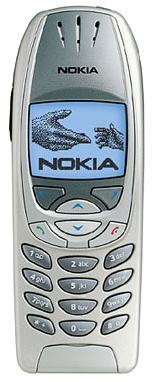 |
The 6310i is one of the first Nokia phones to have built-in Bluetooth support, and is tri-band (just about all of the previous world phones from Nokia were dual-band). It is otherwise a bit of throwback to their earlier days, but that isnít necessarily a bad thing. You can think of the 6310i as a super-duper 6190, and it even shares all of that phoneís accessories. Last Updated: 31-Mar-2003 |
Before reading this review, please read Some Thoughts on Phone Reviewing.
General
The first thing that strikes you about the 6310i is how tall the phone looks. Thatís really just an illusion, since the width and height are identical to the old 6190. In fact, the silhouette is identical as well. If you examine the position of the keys, screen and earpiece opening, youíll find that they too are in exactly the same locations (though the screen on the 6310i is about 10 to 15 percent larger). The styling of the faceplate alone creates the illusion of tallness.
However, there is no denying that the 6310i is markedly thinner than the old 6190. This is due in part to the new Lithium-Polymer battery that ships with 6310i. Even though this battery is much thinner and lighter than the old BLS-2 battery, it packs a whopping 1100 mAh of capacity compared to 900 mAh in the older Li-Ion unit. Battery life on the 6310i is phenomenal. Even after countless hours of on-air testing and playing with the phone, the battery still wasnít anywhere near being run down. Finally Nokia has a phone with decent battery life.
Also improved is the backlighting, which is now a light blue color, and very easy on the eyes. Even though the screen backlight is still provided by LEDs, it is so evenly distributed that youíd swear it was an electro-luminescent type. The screen could do with being a bit brighter, but I found it was otherwise very readable, and very handsome when lit. The screen is a bit bigger than the one found on the 6190, and it offers more lines of text. It also has much better contrast, and a more reflective backing than many previous Nokia models.
The keypad is great, with just the right amount of user feedback. Each key presses with the same level of force, and it is extremely predictable. The placement of the keys is also excellent, and using the keypad with your thumb while holding the phone in one hand is as easy as it gets. My only gripe with the keypad at all was that its keys weren't raised enough for my liking. I would have preferred keys that stuck up just a little more (but at least they aren't flush as they are in some phones).
Fit and finish have been improved greatly over the old 6190. The phone has a solid look, a solid feel, and tolerances are very tight. It didnít quite match the fit and finish of a Samsung phone, but it was pretty close.
The phone shares the same accessory connector as the 6190, which means that all of the old 61xx, 51xx, and 71xx accessories will work with it. If you are already heavily invested in those types of accessories, the 6310i will be just the ticket. Because it has the same dimensions as the 6190, it even fits into the snap-in car brackets.
The menus will be very familiar to anyone who has used virtually any Nokia phone in the last 5 years. Itís too bad that over all these years that the Nokia menu system hasnít evolved some type of user-definable shortcut system. You can get to virtually any menu with a series of numeric shortcuts, but those shortcuts can be annoyingly long, and difficult to memorize. Despite that, the menus are second-to-none.
The above notwithstanding, it is possible to assign voice commands to some of the menu items. By pressing and holding the volume-down button you can speak a single command to change the profile, or access a feature in the phone. Even though the system works well, I would still have preferred a keyboard shortcut system.
Text messaging is excellent, as it seem to be on virtually all of the newer Nokia models. Along with user-definable folders, you can receive and create multiple-part SMS, send and receive picture messages, and you can rename messages so that they make more sense when archived. Nokia's excellent T9 implementation and well-designed keypad make entering messages both easy and enjoyable (to the extent that entering messages on such a limited keypad can be considered enjoyable).
Templates allow you to store common text messages responses so that you can easily create SMS when highly customized replies are necessary. Picture Messaging is also included, though to send such a message you'd need to know that the recipient also had the necessary capability.
Also included is Nokia's excellent cut-and-paste feature, that allow you to copy information from other places in the phone into an SMS. For example, if you wanted to send along the street address you have stored in your phone, it is easy to extract any of the text fields in the phonebook and paste them into an SMS.
Iím happy to report that the 6310i inherits virtually every other improvement that Nokia has introduced on its other phones, including improved calendar, do-to list, calculator, web browser, downloadable ringtones and graphics, operator logo, and the list goes on. Theyíve finally made it possible to use T9 when entering calendar entries, to-do notes, and text details in the phonebook. It still isnít available when entering names into the phonebook, which is an odd restriction.
However, I was sad to note that they did not include the great Calling Card feature. For a phone so clearly aimed as serious phone users, it struck me as odd that they'd leave it out. For those who aren't sure what the feature does, it makes it dirt simple to make calls using a dial-up service. Take the Labatt Blueline for example, which lets you make free long distance after listening to a message. To use the Labatt's service you phone a known local number, press 1, listening to the message, and then dial the number you want. The Calling Card feature allows users to dial a number in that way as though they were doing so directly, merely by pressing and holding the TALK key. While I never used it that much, its absence is an annoyance with the 6310i.
The phonebook provided in the 6310i is terrific (though no different that most modern Nokia models). It can store up to 500 names (and not 300, contrary to what the manual says) each with up to 5 phone numbers and up to 4 text items apiece. The latter can be any mix of street address, web address, e-mail address, or a general text note. Phone book entries can also be assigned to a voice tag, so that entries can be dialed by voice command.
Also supported is Nokia's Profile system, which allows for quick changes to various phone states, such as ringer type, ringer volume, vibrator alert, and which Caller Groups you are going to allow to ring the phone. Caller Groups further customize the phone by providing distinct ringtones of their own, and a feature known as a Group Graphic. This is a small graphic image that appears on the screen when a call comes in.
The 6310i also gains a couple features not previously seen on North American Nokia phones. These include built-in Bluetooth and J2ME (Java) support. Java Midlets (as they are called) can be uploaded to the phone using a data cable, Bluetooth, or infrared, and they can be downloaded over the air using GPRS. There are quite a few Midlets around, and many are free. It goes without saying that many of them are games, but there are also a number of utilities, and many of them make use of your GPRS connection to get information directly from the Internet.
The Bluetooth support seems to be quite good, based on a demonstration I performed when I first borrowed the phone. We connected to the Internet on the phone ownerís laptop computer, and then I went for a walk through the food court at Fairview Mall with the 6310i in my shirt pocket. Although Bluetooth has a stated maximum range of 30 feet, I managed to walk almost 100 feet away before the Bluetooth connection was lost.
RF Performance and Audio Quality
Unlike the 6190, the 6310i has no protruding antenna. Nokia has previously demonstrated that they can build good quality internal antennas, but their designs are usually affected rather adversely by the proximity of your body. At my usual testing hall in Square One, the 6310i demonstrated RF sensitivity that was almost the equal of my Motorola P280, and it seemed even better in others.
The manual for the phone made the usual warning about keeping your fingers away from the top of the phone during a call, but unlike other Nokia internal antenna designs, the 6310i was not affected very much by the location of your fingers. That also meant that it wasnít adversely affected by being placed in a shirt pocket. Although I lost service once during a pocket test, I found that RF was affected very little. The only negative aspect is that the phone takes a bit too long to regain service after loosing it for a couple of minutes. Most GSM phones do take a while, and it might just seem like a long time compared to the P280, which can be set to perform a continuous network scan.
Incoming sound quality is also excellent, and perhaps the best Iíve heard on any Nokia phone to date. It was also good-and-loud, with more overhead for turning up faint callers than any Nokia phone I have previously tested. It was difficult to make direct comparisons to other phones, since the 6310i includes Nokia's unique (and very useful) automatic volume boost. When the phone detects that you are in a noisy area, it bumps up the volume of the earpiece by about 5 dB (even when already set to full volume).
To test the effectiveness of the volume boost feature, I stood on a bridge over Highway 403 during rush hour, and I phoned 611. Many people who have called Fido's customer service line know that the front-end recordings there aren't particularly loud, yet with the 6310i boosting the volume I had no trouble hearing every word. To give you some idea of how loud the traffic noise was there, I would have needed to raise my voice to be heard by someone standing next to me.
I should make it clear that the audio was different from that provided by the P280 and R225. Comparatively, the P280 and R225 are a bit on the muddy side, and the 6310i is a bit on the shrill side. That isn't to say that the P280 and R225 actually sound muddy, or that the 6310i actually sounds shrill. I use those terms only to demonstrate that each of the phones has a slightly difference character. All three phones provide excellent tonal balance during most conversations. In terms of reproducing clean sound however, the nod has to go to the P280, as it seems to generate a little less distortion in the audio than did the 6310i. However, we are only nit-picking here.
The outgoing audio was good on the 6310i, but it wasnít excellent. The microphone has been set to be rather sensitive, and for that reason it seems to pick up too much background noise. When test recordings were made in the same place inside Square One, the background din from busy Christmas shoppers was more noticeable on the 6310i than it was on the P280. However, the 6310i does provide higher outgoing volume, which may be appreciated by the your callers.
In conclusion, if you want a no-nonsense phone with good RF and audio, you can hardly go wrong with the Nokia 6310i. The phone is solidly built, has tons of truly useful features, and is supported by a huge array of accessories (both Nokia-built and aftermarket). I initially thought about getting one myself, but I couldnít really find enough of a difference between it and my trusty P280 to make the plunge. However, when my P280 proved it wasn't quite so trusty (and subsequently bit the dust in early March of 2003), I decided to get a 6310i to replace it. I've thus far not been disappointed, and it looks very much like the 6310i will join the P280 in my mind as one of the best-performing and best-sounding GSM phones you can buy.