| My Impressions of the Nokia 6185 and 6188 |
| My Impressions of the Nokia 6185 and 6188 |
|
|
The
following review covers both the Nokia 6185 (sold by Bell Mobility) and the Nokia 6188
(sold by Clearnet). These phones are essentially identical, but the Clearnet phone lacks
certain network features, notably the ability to force the phone into analog mode. Last Updated: 13-Nov-2000 |
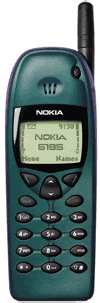 |
||
6188 |
6185 |
Disclaimer: The following review represents my personal opinion. No bench testing was performed on this or any phone reviewed on my web page. If you don't agree with something I say, you are certainly welcome to politely bring it to my attention (in public or private). However, any out-and-out insults or flames will be igored.
Comparisons to the 6190 and the 6160
I guess the most obvious place to begin is to compare these phones to the older 6190 and 6160 models. The new 6185/6188 comes from the same family, and therefore it has many of the same attributes. The size of the phone is identical to these other models, despite what Clearnet said earlier on their web page. It weighs a little more than the 6190, but that's probably because this one has a built-in vibrator. That's right, the vibrator is not in the battery, it's right inside the phone.
These phones operate at 1900 Mhz CDMA, 800 Mhz analog, and 800 Mhz CDMA. The inclusion of 800 Mhz CDMA will finally allow Bell Mobility subscribers to use digital mode when travelling to parts of the country where this is the only digital service available. It will allow both Clearnet and Bell Mobility to sign roaming agreements with US carriers who operate on 800 Mhz (like BAM in the New England states).
The 6185 comes with the "traditional" face plate that we've seen on the 6190 from its release in March of 1998. The Clearnet phone comes with a green face plate that looks like the one used in Europe for the 6150 model. The green face plate you see in the above picture looks a lot nicer in person than it does in the photograph. However, its keys are slightly recessed, and I found them much harder to press than the raised keys of the 6185. I also found the ridge across the earpiece more uncomfortable over extended usage than the smooth surface on the 6185. If you really don't like this face plate, you can certainly buy a different one. There are plenty around for the various 61xx models.
The new phones should work with all the accessories available for the other 61xx phones. However, I have found problems using it with the Nokia "Ear Bud". Both the 6185 and the 6188 produce insufficient volume to make this truly usable. I have also tried these phones with a Jabra earphone, and it doesn't sound much louder there either. The released in the newest version of the firmware, in early 2000, does not seem to fix this problem. Admittedly, the new firmware does produce better outgoing volume, but the incoming volume is still rather low.
The phone does not work with any of the 6190 software packages, however. You also can't upload Group Graphics or Ring Tones, and even if you could, the phone doesn't "know" how to use them anyway. Unlike the 6190, the 6185 and 6188 directly emulate modems. This means you do not need software such as the Nokia Data Suite to use your computer with the phone. All you have to do is set up a a modem profile for a standard 19,200 baud modem, and are off to the races. Besides being a much better way to handle this, it also means that you can use these phone with any computer. The 6190 can only be used with computers that can run the Nokia Data Suite.
Because of battery life concerns, both the 6185 and the 6188 now come with the BLS-4 1500 mAh Lithium Ion battery. All available 61xx Lithium Ion and Nickel Metal Hydride batteries should work fine with these two phones.
All the menus are similar to the 6190, except where features differ. This means that about 85% to 90% of the menu structure should be instantly familiar to anyone who has used the 6190 extensively. The menus differ slightly in the Messages section, as these phones don't have the ability to send SMS. This is a limitation of the present CDMA standard (as implemented in North America) rather than an oversight by Nokia. It sports Nokia's "InBox", and it also allows you to save messages in a separate "Saved Messages" folder.
The 6185 and the 6188 support customizable Profiles, just like the 6190, but they do not support the Caller Group concept. To compensate, these phones allow you to assign any of the 32 available ring tones to a Phone Book entry. However, only 20 of your Phone Book entries may be set up in this way. In some respects this is more limiting than Caller Groups, but in other ways it is more flexible. To get around the other feature of Caller Groups, namely the ability to lock out specific groups from ringing your phone, the 6185 and 6188 include a "restricted numbers" list. You can assign up to 10 outgoing restrictions (full or partial numbers) and up to 15 incoming restrictions (full or partial). Entries in the list may individually activated or deactivated.
The Phone Book allows up to 200 entries, with alpha tags as long as 16 characters. This is definitely much better than the 100+12 restriction of the 6190. Unfortunately, the 6185 and the 6188 are like the 6160 in that they don't have a side-mounted volume control. Also like the 6160, you adjust the volume using the up and down cursor keys in the middle of the face plate, immediately below the display. Earpiece volume is roughly on par with the Sony/Qualcomm phone.
Note: If you still have an earlier 430 version of the firmware, then volume is not all that great. However, with that older firmware it was possible to get higher volume by powering the phone up in Field Test Mode. The newest version of the firmware does away with this necessity by providing full volume whether you're in Field Test Mode or not.
One odd difference I have noticed between these new phones and the 6190 is the apparent slowness of response when you press many keys one after another. The 6190 seems to handle this with aplomb, while the 6185 and the 6188 seem to be more sluggish, and they even miss keys when you go too fast. Later versions of the firmware do have quicker keyboard response, but it is still not as quick or as natural as the 6190.
RF Performance
During extensive testing I have found the receiver performance of the 6185/6188 to be better than the Sony/Qualcomm phone. Audio quality is terrific, and not that much different from the Sony/Qualcomm. There isn't quite as much hiss in this earpiece, but to say that the unit has no hiss would be misleading. Newer CDMA phone such as the Qualcomm Thin Phone and the Sony SCP-4000 models have markedly less hiss than the 6185/6188. I had a few opportunities to hear the audio quality of the analog side, and it sounded pretty good except for a slight background "rustle". I haven't really had a chance to test the RF performance of the analog side.
This is the first CDMA phone I've ever used that did not use the Qualcomm chipset. Yes I know, there are notations about Qualcomm patents on the back of the phone, but I'm fairly certain these do not refer to the chipset. Phones using the Qualcomm chipset must include the Qualcomm logo and the words "Digital by Qualcomm". I therefore got my first sample of how other engineers would choose to handle frame errors.
Based on my extensive tests, I am very impressed. The 6185/6188 seems to be far more immune to that weird audio flakiness that occurs quite often on the phones using the Qualcomm chipset. What you tend to hear with the 6185 and the 6188 are minor drops in the volume, rather than what sounds like frequency shifts in the reproduced audio. This sounded way more natural to my ears, and I think it will go a long way to bringing more people into the CDMA fold.
The signal strength meter seems to be an enigma on first glance. However, after much investigation I found that the 6185/6188 models use what is known as Ec/Io as the basis for their meter readings. This differs from pure signal strength in that it measures the difference between the signal level and the background noise. Since CDMA is essentially a noise based system, this reading is more meaningful than pure signal strength. Some people were still find it a little confusing at times, but it will give you much more accurate indications of how well your call will progress then the signal strength based metering used on phones utilizing the Qualcomm chipset.
EVRC
Like many of the newer CDMA phones, the 6185/6188 supports the new EVRC CODEC. You'll be hearing a lot more about this CODEC in the coming year, since it is a huge boon to the carriers. It provides audio quality that is almost the equal of the standard 13 kilobit CODEC, but it consumes only 8 kilobits of the "ether". But why would you be interested in it as a consumer? The answer is very simple: EVRC is a much more stable CODEC. It deals far better with frame errors than the standard CODEC, and therefore it produces audio which is much more consistent. I personally have become so hooked on the use of EVRC, that I simply cannot go back to the standard 13 kilobit CODEC nor can I will not use a phone that does not support this system. For full details, see my article on EVRC.
As of this writing, Bell Mobility had EVRC installed on their network, but they don't officially support it. EVRC has been installed on Clearnet PCS, and it is automatically selected for all Clearnet clients except for those using the original Sony phone, or for those with the Qualcomm Thin Phone.
To turn EVRC on or off in your 6185, type *#3872# (that's *#EVRC#) and choose the appropriate option from the resulting menu. Determining whether EVRC is actually activated in your area is a little more difficult. In the case of Clearnet however, the setting makes no difference, since the network always uses EVRC on the 6188.
Not all systems in North America are set up to support EVRC. Some systems will default to the standard 13 kilobit CODEC, or the older (and horrible sounding) 8 kilobit CODEC. To determine which CODEC your phone is using, activate Field Test Mode screen 01 and during a call look at the 4 digit number you see on the 2nd line. If that number is 0003 then you're using EVRC. If the number is 8000, then you're using the 13 kilobit CODEC. Finally, if the number reads 0001, then you're using the old 8 kilobit CODEC.
Battery Life
I have found that battery life on this particular phone is a bit of a let-down after using a 6190 for so long. Most people I have spoke with on the Internet newsgroups say much the same thing. The phone doesn't even seem to live up to the low end of Nokia's claims, and while this does seem consistent with previous claims for the 6190, I guess we all hoped they'd learned their lesson by now. Realistically, it looks like 50 to 70 hours of standby is about all you can get from the BLS-2 battery, and talk time will probably fall in the 1 to 2 hour range. I strongly recommend getting the rapid car charger and using it frequently. At least Lithium Ion batteries prefer to be topped up.
The biggest battery life letdown occurs when you switch to analog mode. It is not uncommon to see as little as six to eight hours of standby on the BLS-2 battery. The newer firmware releases are supposed to fix this somewhat, but I have been unable to test that as of yet.
I performed some battery testing when I first got my 6185 back in June of 1999, and you can read my results by clicking on Nokia 6185 / 6188 Battery Tests.
Ergonomics
The phone's basic design and operational flow is about the best I have yet experienced in a phone. This is a highly contentious thing however, since everyone seems to have their own ideas of what constitutes a sound ergonomic design. There area a few minor flaws in the execution of Nokia's concept, but I find it works extremely well 95% of the time. For example, pressing the TALK key once automatically launches the display of the last 10 dialed numbers. You can immediately scroll through these numbers using the up and down cursor keys, and then press TALK again to dial the number you want. Or, you can just press TALK a second time to redial the last number you called.
During a call, the two "soft keys" are programmed to execute the most common functions. By default, one key is assigned to "Mute", while the other is assigned to "Options". By pressing the options button, you can immediately gain access to in-call features , or you can get to the standard menus or list of phone book entries. When a another call comes in while you are already in a call, the soft keys let you answer that call.
The soft keys change to show you the most common functions available during any given menu operation. You can always use the END key to completely abort any menu operation, no matter how deeply in you have gone. All menu levels assign one of the softkeys to "Back", which you use to go back one level in the menu.
The menu structures, combined with the wonderful keypad, make it a JOY to work your way through just about all of the huge array of features offered by this phone. The only real chink in the armor however, has to do with the fonts used in a couple of instances. For example, when a call comes in, the Caller ID is always displayed in the smallest available font. This is difficult to read at a glance, particularly at night, and even more so when you are driving. The clock is always displayed in a rather tiny font also. There seems to be so much unused screen real estate when the phone is just idling that there seems no excuse for keeping the clock so small.
Features
The display is different from what we have become accustomed to with cellular/PCS phones. Instead of consisting of a grid of pixel "blocks" that make up the individual characters, the display is a continuous grid of pixels. This makes it very much like a computer screen, and Nokia uses this to its advantage. Since characters are not restricted to pre-defined areas of the display, Nokia can use a number of different font sizes, and the fonts themselves are proportional. They also make extensive use of icons and boxes drawn around input fields. The display has a distinct computer feel to it.
This phone finally gets away from the concept of numbering your phone book entries, and this may annoy some people who were used to speed dialing all their phone book entries. Nokia continues to provide speed dialing on keys 2 through 8, but unlike other phones, you don't actually store the information "in" those keys. Instead, you assign each of these keys to one of the entries in your phone book. This means you can quickly change the assignments of your speed dial keys without entering new information or moving phone book entries around.
The phone offers 32 different ring tones, many of which are reasonable facsimiles of classical music. The other non-musical rings are quite well designed, and you have plenty of sounds to choose from.
The 6185 and the 6188 continue the concept of "Profiles", which allow you to change many of the phones settings in one quick action. The profiles define the default ring sound (for callers not in your phone book, or for those not assigned a person ring tone); the volume of the ringer; the sound used to announce incoming messages; and the volume of the keypad sounds.
The phone includes a simple 4-function calculator. I had a phone with a calculator on it once, and I found the feature really convenient. I'm happy to have a phone with such a feature once again.
The 6185 and the 6188 include a built-in clock, but this is standard on most CDMA phones. However, this clocks run independently of the network, so even when you are out of service or in an analog area, you still get date and time. Not only can you display the time on your screen, but the phone also records the date and time of each call in the three different call logs. These include a "Received Calls", "Missed Calls", and "Dialed Calls" log, providing 10 entries each. Each entry can store up to 5 different dates and times. You can actually delete unwanted entries from these lists; selectively delete entire lists; or delete all three lists at once.
The clock also comes with an alarm feature. You can set the alarm to "ring" at some time in the future EVEN IF THE PHONE IS TURNED OFF. When the alarm rings, you can cancel it, or you can press the snooze button and the alarm will ring again in 10 minutes.
The phone also includes a calendar, in which you can store various types of information. You can record birthdays, phone call reminders, meeting reminders, or general reminders. Each reminder can have an alarm attached to it, and that alarm can be set to alert you any amount of time you like prior to the event.
The Games
And could we forget the GAMES. I don't know how useful these will be to many people, but if you are ever stuck somewhere with nothing to do, these games could provide a welcome diversion. There are three games, and a dice roller. The games themselves are reasonably well executed, but this is hardly a Game Boy. I like them, and it's nice to see such a feature on a PCS phone (really). The following are some screens from the various games used on this phone:
| Memory | Snake |
| Logic | Dice |
The first game is called "Memory". Hidden under a grid of tiles are small icons. There are two of each icon, and you must match them all up. You can select any two tiles at once, but if the ones you choose don't match, those tiles are covered up again. Your goal is to try and remember where you last saw the icon in question in order to finish the game in the fewest number of attempts. The icons themselves are all very cute (considering how few pixels they are made up from). I'm still seeing icons I'd not seen before, and they include fish, cars, boats, antennas, faces, cats, PCS phones, and tons more. There are 5 levels of play, each representing a different size grid.
The second game is the classic "Snake". This one has been around on computers since the mid-70's, owning to its general simplicity. You guide a snake around the screen to pick up food pellets that randomly appear each time you eat one. Over time your snake grows longer, so it become more and more difficult to avoid crashing into yourself, or into a wall. Once you do, the game is over. There are 9 levels of play, each moving the snake progressively faster. At the fastest speed I couldn't even play the game for 30 seconds, so there is plenty of challenge here for the future.
The third game is called "Logic", but is is actually the old non-computer game called "Mastermind". You have to guess a secret sequence of icons, but the only information you get after each guess is how many of your icons were correctly placed, and how many were right, but not correctly placed. This game is great at developing your logic skills (as the name suggests). There are 9 levels of play, each of which select varying numbers of icons used in 4 or 5 icon sequences.
The fourth game isn't really a game, its a dice thrower. You can toss between 1 and 6 dice, and once you have done that you can "lock down" any of those dice and re-throw the remaining ones (which should make this suitable for Yahtzee). You could also use the feature to generate random values when necessary, or to use with traditional board games that require dice.
So, do I have any gripes with this new phone? Yes I do, but they aren't as bad as you might think. As noted earlier, the phone uses various size fonts to display information, and most of the time this information is very readable. Unfortunately, Nokia chose to use the smallest non-bold font they could find for displaying the name of incoming caller. It is not easy to just glance at the phone to see the name or number of your caller (especially if you need to wear glasses). It is even tougher at night, and doubly do if you are trying to drive a car at the same time.
Field Test Mode
Okay, for all you fellow techno-geeks out there, the 6185 and the 6188 have a Field Test Mode. And wow, what a Field Test Mode. It has tons of screens brimming with information about the network. I haven't figure much of it out yet, so for now I'll just tell you how to activate it. First, type the following:
*3001#12345#
Other 61xx users will surely recognize that string of symbols. This presents a new programming menu. Scroll down until you reach "Field Test Mode" and press the Select button. Choose "On" and you're all set. Now power off the phone and power it back on again. You'll find you have a new Menu 10 from which you can select any of the Field Test screens. Field Test Mode can be turned off at any time by selecting screen 0.
Other Reviews of the Nokia 6188